Adaptec 2906 - SCSI Card Storage Controller Fast 10 MBps Guide d'installation
Naviguer en ligne ou télécharger Guide d'installation pour Cartes/adaptateurs d'interface Adaptec 2906 - SCSI Card Storage Controller Fast 10 MBps. Adaptec 2906 - SCSI Card Storage Controller Fast 10 MBps Installation guide Manuel d'utilisatio
- Page / 38
- Table des matières
- DEPANNAGE
- MARQUE LIVRES
- EFERENCE 1
- Printed in Singapore 2
- Adaptec, Inc 2
- 691 South Milpitas Boulevard 2
- Milpitas, CA 95035 2
- AVA-2906 3
- Contents 5
- Obtaining SCSI Cables 20 6
- Contacting Adaptec 23 6
- Understanding SCSI 7
- SCSI IDs 8
- Terminating the SCSI Bus 9
- Troubleshooting 10
- Manager? 16
- \drivers\storage 17
- Common Error Messages 18
- Using the SCSI Card 2906 19
- Adaptec SCSI Card 20
- Caution: 20
- Configuring the SCSI Card 21
- 2906 with SCSI 21
- Starting SCSI 22
- Exiting SCSI 22
- Using SCSI 23
- Settings 23
- SCSI Device Configuration 24
- Using SCSI Disk Utilities 25
- Obtaining SCSI Cables 26
- Internal Cable 27
- Maximum Cable Lengths 27
- Contacting Adaptec 29
- Technical and Product Support 30
- Copyright 31
- Trademarks 31
- Disclaimer 31
- Canadian Compliance Statement 32
- Limited 5-Year Warranty 35
Résumé du contenu
USER’SREFERENCESCSI CARD 2906
4SCSI Card 2906 User’s ReferenceTroubleshootingTroubleshooting Hardware ChecklistMost problems with the SCSI Card 2906 result from errors in prepar-in
5SCSI Card 2906 User’s Reference– If your computer has a combination of ISA or EISA boards and PCI boards, you may need to mark the IRQs used by ISA/E
6SCSI Card 2906 User’s Reference If the driver is listed but has an exclamation mark inside a yellow circle, the software driver may be in conflict wi
7SCSI Card 2906 User’s ReferenceIn Windows 95/98, why is there a yellow ! beside my driver(s) in Device Manager?The yellow ! may appear for many reaso
8SCSI Card 2906 User’s ReferenceIf the first message (a) appears, click the Details button in the Per-formance tab for more information. If needed, co
9SCSI Card 2906 User’s Reference5In the Computer Properties window, click Interrupt request (IRQ), as shown in the following sample screen. The Settin
10SCSI Card 2906 User’s ReferenceIn Windows NT 4.0, where can I check which resources are available on my computer?Note: You must log in as an Adminis
11SCSI Card 2906 User’s Reference2In the second screen of the wizard, click No. 3Select SCSI controllers on the next screen. 4Select the model of your
12SCSI Card 2906 User’s ReferenceHow do I use the Hardware Conflict Troubleshooter in Windows 95/98?1Click the Start button, then click Help.2From the
13SCSI Card 2906 User’s ReferenceUsing the SCSI Card 2906 and SCSI DevicesThis section provides useful information on using the SCSI Card 2906 and you
Adaptec, Inc.691 South Milpitas BoulevardMilpitas, CA 95035R© 1998 Adaptec, Inc.All rights reserved. Adaptec, and the Adaptec logo are trademarks of A
14SCSI Card 2906 User’s ReferenceInstalling Multiple SCSI Cards You can install multiple SCSI cards in your computer; you are limited only by the avai
15SCSI Card 2906 User’s ReferenceConfiguring the SCSI Card 2906 with SCSISelectSCSISelect (included on a separate diskette in your package) enables yo
16SCSI Card 2906 User’s ReferenceStarting SCSISelectFollow these steps to start SCSISelect:1Turn ON or restart your computer. Allow it to boot to a DO
17SCSI Card 2906 User’s ReferenceUsing SCSISelect SettingsTo select an option, use the ↑ and ↓ keys to move the cursor to the option, then press Enter
18SCSI Card 2906 User’s ReferenceSCSI Device ConfigurationNote: To configure settings for a SCSI device, you must know its SCSI ID (see Using SCSI Dis
19SCSI Card 2906 User’s ReferenceUsing SCSI Disk UtilitiesTo access the SCSI disk utilities, follow these steps:1Select the SCSI Disk Utilities option
20SCSI Card 2906 User’s ReferenceObtaining SCSI CablesHigh-quality cables are required in high-performance SCSI systems to ensure data integrity. Adap
21SCSI Card 2906 User’s ReferenceInternal CableInternal Connector DiagramsThe following diagram shows a Standard 50-pin internal connector: Maximum Ca
23Contacting AdaptecIf you have questions about installing or using your Adaptec prod-uct, check this User’s Reference first—you will find answers to
R▼ ▼ ▼ ▼ AVA-2906SCSI Card 2906User’s Reference
24Technical and Product Support For technical support and information about many of Adaptec’s electronic support services, call 800-959-7274 or 408-94
25Copyright© 1998 Adaptec, Inc. All rights reserved. No part of this publication may be repro-duced, stored in a retrieval system, or transmitted in a
26Federal Communications Commission Radio Frequency Interference StatementWARNING: Changes or modifications to this unit not expressly approved by the
27Adaptec Software License AgreementIn return for acquiring a license to use the software (“Software”) and related documentation, you agree to the fol
289 Export: You acknowledge that the laws and regulations of the United States restrict the export and re-export of the Software. You agree that you w
29Limited 5-Year WarrantyAdaptec, Inc. (“Adaptec”) warrants to the purchaser of this product that it will be free from defects in material and workman
iii▼ ▼ ▼ ▼ ContentsUnderstanding SCSI 1SCSI IDs 2SCAM Protocol 2Terminating the SCSI Bus 3Troubleshooting 4Troubleshooting Hardware Checklist 4T
ivSCSI Card 2906 User’s ReferenceObtaining SCSI Cables 20External Cables 20External Connector Diagrams 20Internal Cable 21Internal Connector Diagrams
1Understanding SCSISCSI (pronounced “scuzzy”) stands for Small Computer System Interface. SCSI is an industry standard computer interface for connecti
2SCSI Card 2906 User’s ReferenceSCSI IDsYou must assign a unique SCSI ID number from 0 to 7 to the SCSI Card 2906 and to each SCSI device attached to
3SCSI Card 2906 User’s ReferenceTerminating the SCSI BusTo ensure reliable communication on the SCSI bus, you must termi-nate both ends of the SCSI bu

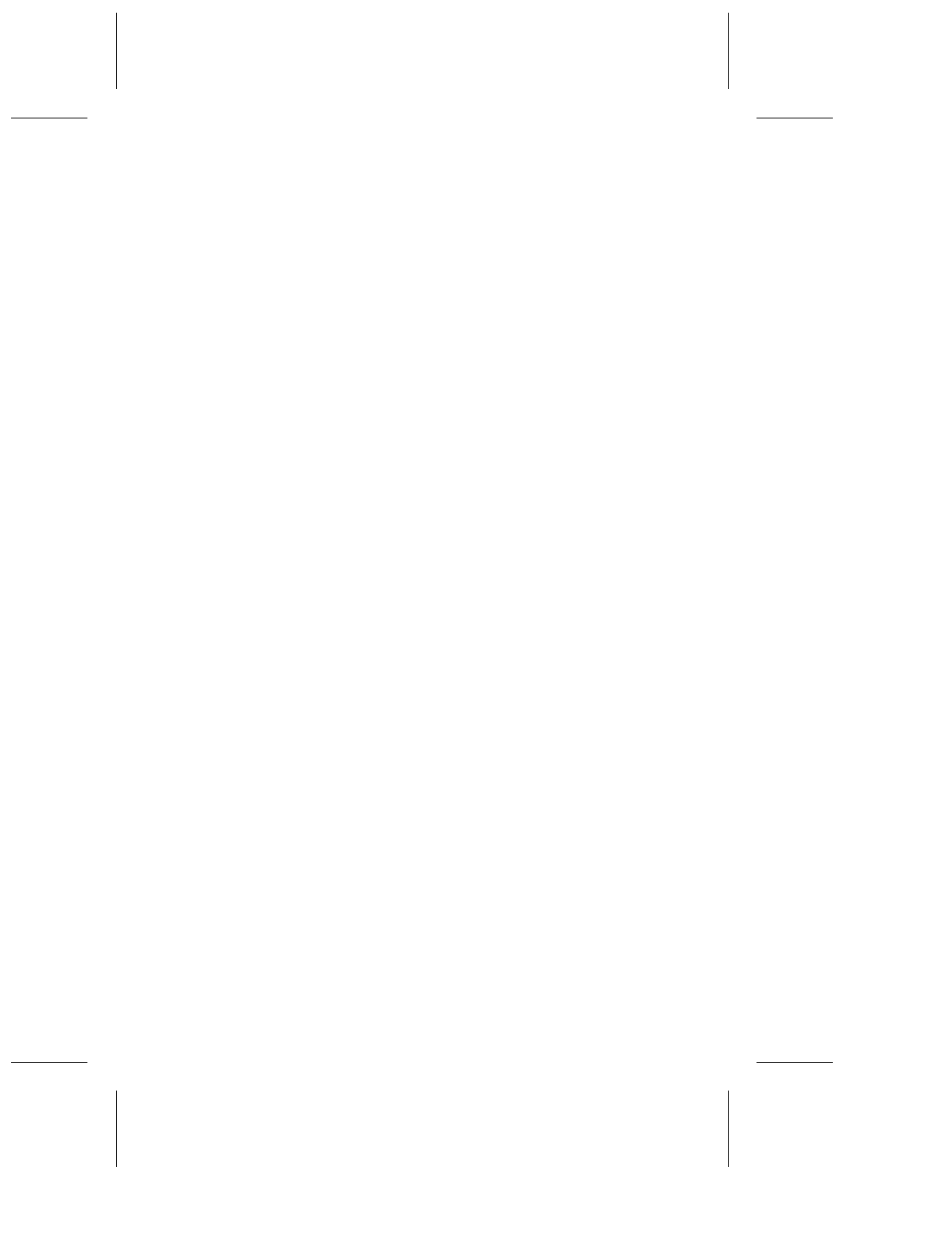
 (14 pages)
(14 pages) (2 pages)
(2 pages)







Commentaires sur ces manuels